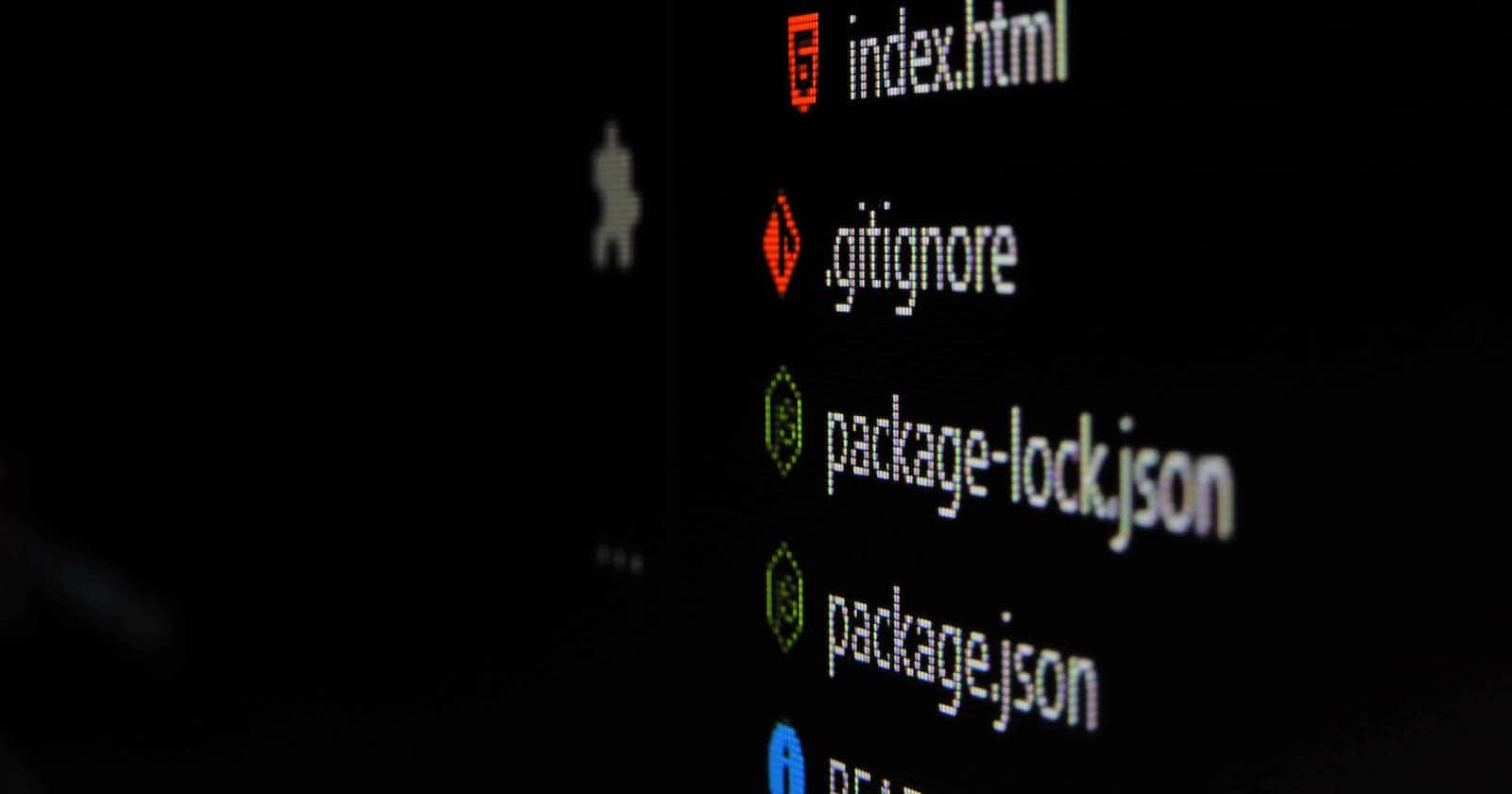Git is a powerful version control system that allows developers to efficiently manage their codebase. Whether you are working on a personal project or collaborating with a team, Git provides a reliable and efficient way to track changes to your code and keep everyone on the same page. In this blog post, we will discuss the top 10 Git commands and their descriptions.
git init
Git init is the command used to create a new Git repository. This command initializes a new repository in the current directory and creates a .git folder, which contains all the necessary files and metadata that Git uses to manage your code.
git clone
Git clone is the command used to create a copy of an existing repository. This command copies the entire repository, including all the files, branches, and commits, to your local machine. This is a useful command when working on a project with other developers or when you need to work on multiple machines.
git add
Git add is the command used to stage changes for commit. This command adds changes to the staging area, where Git tracks changes before they are committed. You can use this command to stage all changes, a specific file, or a specific directory.
git commit
Git commit is the command used to save changes to the repository. This command creates a new commit with a message that describes the changes made in the commit. Commits are the building blocks of Git and provide a history of changes to the repository.
git push
Git push is the command used to upload local changes to a remote repository. This command sends all the committed changes to the remote repository, which can be hosted on services like GitHub or GitLab. This is a crucial command when working on a team and collaborating on a project.
git pull
Git pull is the command used to download changes from a remote repository. This command retrieves all the changes from the remote repository and merges them with your local repository. This command ensures that your local repository is up-to-date with the remote repository.
git branch
Git branch is the command used to create, list, or delete branches. Branches are used to work on different features or versions of a project without affecting the main codebase. This command allows you to manage and switch between branches.
git merge
Git merge is the command used to combine changes from one branch to another. This command takes the changes from one branch and applies them to another. This command is useful when working on a project with multiple branches and when you want to combine changes into the main codebase.
git status
Git status is the command used to display the current state of the repository. This command shows which files have been modified, which files are staged for commit, and which branch you are currently on. This command is useful to check the status of your repository before committing or pushing changes.
git log
Git log is the command used to display the repository's commit history. This command lists all the commits made to the repository, along with the commit message, author, and timestamp. This command is useful to track changes and to understand the history of the codebase.
In conclusion, these are the top 10 Git commands that every developer should know. By mastering these commands, you can manage your codebase effectively, collaborate with others seamlessly, and keep your codebase organized and up-to-date. To learn more on this topic, their website provides a cheat sheet that summarizes commonly used Git command line instructions for quick reference.